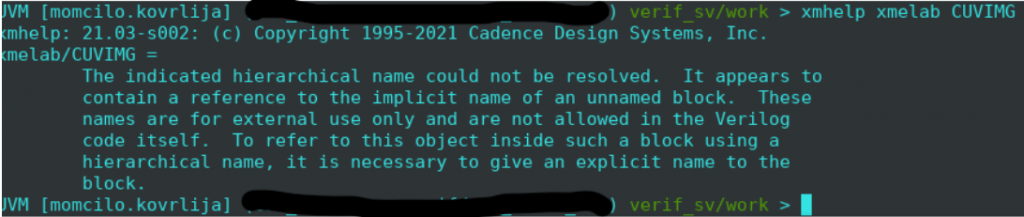How to get a detailed description of an error in Cadence Xcelium tool
In this document it will be shown how to get a detailed description of the error in all stages of the simulation process when you run a test in Cadence Xcelium.
When you run a test, Cadence Xcelium will divide it to three major steps:
- Compilation ( errors in this stage are fired by xmvlog)
- Elaboration ( errors in this stage are fired by xmelab)
- Simulation ( errors in this stage are fired by xmsim)
Usually, the description of the error is quite poor, but there is a little trick that can help in many cases, which is a command, xmhelp.
Usage is simple:
xmhelp
To make it clearer, please find the example below:
For error message:
xmelab: *E,CUVIMG (): Implicit name not allowed in hierarchical name.
Just use command below in the terminal:
xmhelp xmelab CUVIMG
The result will look like this: