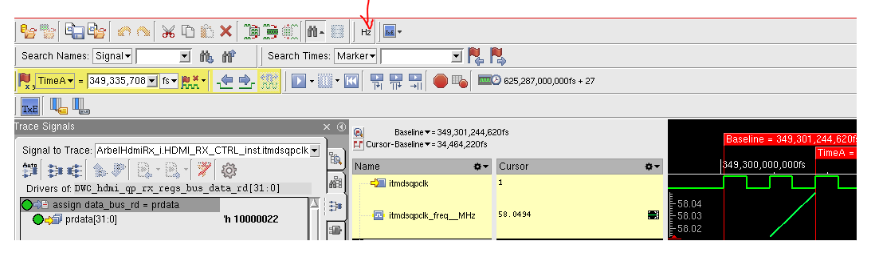How to show frequency of a signal in Simvision.
With this tip, you will learn how to display the frequency of a signal on the waveform of simvision. This is useful when you want to be sure that a clock or an oscillating signal is functioning as expected.
The way to do that is as follows:
- Open Waveform and go to Edit -> Preferences
- In the search bar, type ‘frequency’
- This will reveal an option to enable a button that, when pressed, displays the frequency of a signal between the Baseline and the TimeA markers
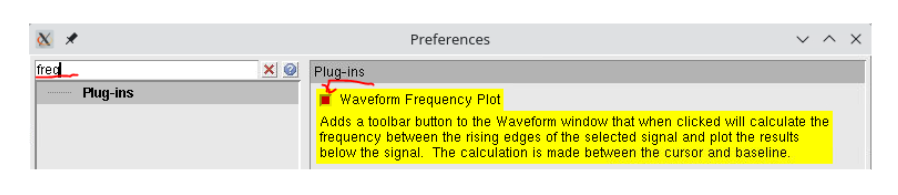
4. Finally, simply select the signal you want and press the Hz button.