How can we view RAL model values on waveform?
In this tip, you will learn the basics of the UVM Register Viewer and how to use it to view RAL model values on waveform.
To open UVM Register Viewer inside SimVision, navigate to Windows > New > UVM Register viewer.

You can also use the Cadence UVM library to open the UVM Register Viewer:
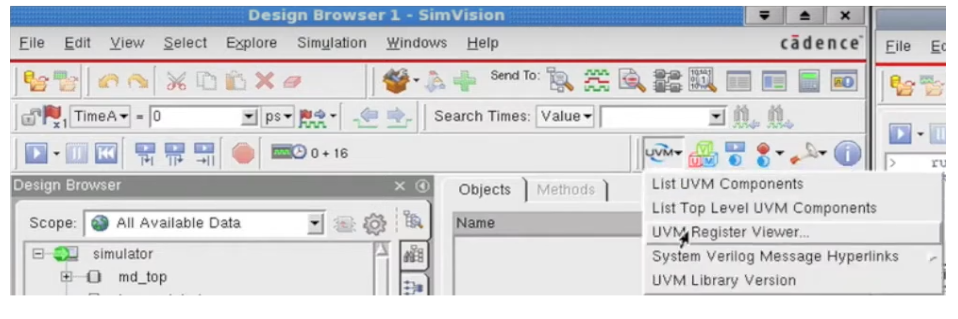
In the Register Viewer window, you can view your register blocks and maps. To send a specific register to the waveform window, highlight the register and its values, then click “Send To Waveform”.

Bonus Tip: Register viewer can also set breakpoints for a specific register based on events such as value change, desired change, mirrored change, read() call, write() call, update() call, mirror() call. This feature makes debugging much easier.
All this is explained in this video provided by Cadence.
